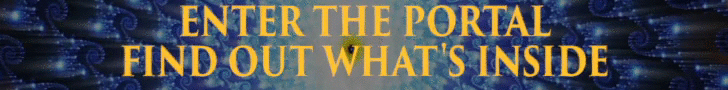Website Must-Haves for Creatives
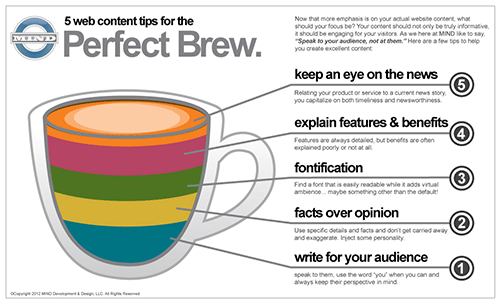
Creative Commons Attribution-NoDerivs 3.0 Unported License. http://creativecommons.org/licenses/by-nd/3.0/deed.en_US
Unlike Etsy, DeviantArt, or Facebook, a personal website allows artists complete control over showcasing their brand and their work without the distraction or competition of other artists’ products. Websites can be designed quickly and for cheap through sites such as Weebly, Squarespace, and Blu Domain, but what happens when your visitors aren’t engaged with your pages? To increase the success of attracting and keeping customers glued to your online portfolio, kick it up a notch with the tips below:
1) Goal. As with any marketing campaign, what is your goal? To showcase your work? To drive sales? Determining what you want to achieve will make it easier when it comes to designing the layout and focus of your site (i.e. Don’t have a blog on the front page if you’re not a blogger. If you want sales include an e-commerce page, etc.), and measure the success of your analytics, such as page visits. A website can always be updated, so if your audience isn’t clicking on certain links, continue experimenting with different elements such as page navigation, typography, and design.
2) Call to Action. Now that you have a goal, create a call to action to direct visitors where to go, what to view, or what steps to take. Use words such as click, call, donate, register, or subscribe along with a brief description of what customers get from following through. If you have a large goal then create small actions on every page help to guide them towards your final objective. Make sure to utilize white space and different color buttons to make your call to action stand out.
3) What’s Your Story? What sells a product is a good story, one that a buyer can relate to and share with others. Sharing your personal journey, as well as the narrative behind your pieces, will establish an emotional connection between you and your fans. It will also foster a deeper meaning behind the art while creating an experience. With every photo showcasing your work make sure to include 300-400 words about why you created or designed that particular piece of art. Did you run into unexpected complications? How did you overcome this? As well as increasing Google search engine optimizations, that message will turn your art from aesthetically pleasing to awe-inspiring.
4) Simple, Clear and Concise. The more cluttered or maze-like your site is, the less visitors will take you seriously as an artist and return. That includes third-party advertising, which is distracting and comes across as unprofessional. A good rule of thumb: Starting from the homepage, customers should click less than three times to get to the information they want. Remove your splash pages—why waste a click?—and never require visitors to register, join, or fill out forms in order to view your site. Remember to keep your navigation simple. If you have a page for a resume and one for a bio, why not combine them? Keep all text to less than 500 words and your font large and easy to read. And, always list your sales prices. You don’t want to lose potential customers by requiring them to contact you first.
5) Contact Information. Don’t give customers the impression that you’re hard to get a hold of by providing nothing but a feedback or comment form. Always be accessible and include as much information as possible, including your studio address, phone number, e-mail, etc. When you make it easy for the media to find you, you also increase your chances for an interview.
6) Photography. Posting quality photographs for your works and biography page is vital for distinguishing yourself from amateurs. Pay for high quality images of your art. It will make a difference in whether customers purchase your product or go to another artist. Also, keep in mind that the media will use the images and headshots provided on your website. Nothing looks worse than an outdated photo or logo in a national magazine. Steer reporters to the images you want by providing Dropbox links to high resolution files in various formats.
7) Update! Your website is a digital store front of you and your work, and just like any retail shop, you need to merchandise. Remember to rotate your images and keep them seasonally accurate. A painting of snow covered mountains shouldn’t be featured in the summer. Encourage fans to return by updating your website at least once a season. What are you up to? What events or new resume items do you have to share? Any new pieces of art? Your customers want to know.
Category: ARTrepreneurship